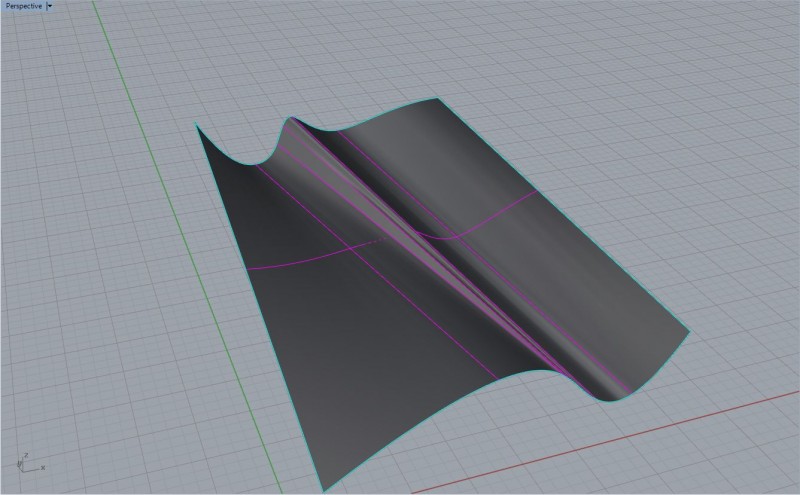This Tutorial references the following Rhino File: 3DP_Prep.3dm (All Layers should be off)
Rhinoceros is considered a ‘Surface Modeling’ Program- so how are Surfaces Defined? In this tutorial, we will discuss the defining factors of a Surface.
Surfaces in Rhinoceros, and in many other 3D Modeling Interfaces, are defined by background mathematics and processes. Computer Science and Software Engineers created 3D Modeling Interfaces, or, Computer Aided Drafting/Design (CAD) Applications specifically for the Design and Engineering Fields. The typical Client, or everyday person doesn’t always understand layouts, and drawings. They require Rendered Images, and 3D Models to better understand the ideas and concepts being presented to them. Additionally, Designers, Drafters, Engineers, Architects etc. also use these Programs to gain input on their work; furthermore, it allows for quick editing and rendering for clients.
These ‘background mathematical processes’, that compute code and numbers into images onto our screens, is called NURBS. 3D Modeling programs use this standard system to illustrate what a User is attempting to create in 3-Dimensional Space. ‘NURBS’ stands for Non-Uniform Rational B Spline, and this mathematical process defines Curves, Surfaces, and Solids. Most notably, curves.
Every Solid is made from Surface(s), every Surface is made from Curves, every Curve is defined by NURBS. What we gain from this knowledge, is that if we have a basic understanding of how to make Curves, everything else should follow. Surfaces are made from defining curvature are called ‘Isoparametric Curves’. They have two directions; much like an axis has ‘X’ and ‘Y’, Surfaces have ‘U’ and ‘V’ Directions. Begin by turning on the ‘UV’ Layer, and making your TOP Viewport Active. You will find a Gray Surface with Magenta and Cyan Curves. Any Curve running in the ‘Y’ Direction, is considered a ‘U’ Curve (Regardless of the color). Curves running in the ‘X’ Direction are considered ‘V’ Curves. The Gray Surface on this Layer was created from these Curves, and can be created in a variety of ways to improve definition, or reduce definition. Creating Surfaces from Curves is covered in a separate Tutorial located here; but before moving forward, make note of the following:
– Curve Geometry is defined by NURBS
– We can create Surfaces from Curve Geometry
– Curve Geometry that defines a Surface, are called ‘Iso-Curves’
– Iso-Curves move in either the ‘U’, or the ‘V’ Direction, and are located as Surface Edges, Borders, and Interior defining Geometry
– The Magenta Curves, located on the ‘UV’ Layer, are considered Interior UV Curves
– The Cyan Curves, located on the ‘UV’ Layer, are considered Edge & Border defining Geometry
– More information is in the Rhino HELP menu. Search for ‘About NURBS’ for more in-depth information
Next Recommended Tutorial: Valid PolySurfaces #Solids
END
Created by: P. Zach Ali
Date: 10.17.2013